In today’s digital landscape, web accessibility is no longer just a nice-to-have feature—it’s a fundamental aspect of modern web development. As we strive to create inclusive online environments, understanding the importance of web accessibility is crucial for developers, businesses, and users alike.
This blog explores the role of web accessibility in web development and its impact on user experience and Search Engine optimization.
Table of contents
What is Web Accessibility?
Web accessibility refers to the practice of making websites usable for everyone, including individuals with disabilities. This encompasses a range of disabilities, such as visual, auditory, cognitive, and motor impairments. The goal is to ensure that all users can perceive, understand, navigate, and interact with web content.

Why is Web Accessibility Important?
Here are the reasons
- Inclusivity: Approximately 15% of the global population experiences some form of disability. By prioritizing accessibility, businesses can reach a wider audience and foster an inclusive environment.
- Legal Compliance: Many countries have laws and regulations (like the Americans with Disabilities Act in the U.S. and the Web Content Accessibility Guidelines – WCAG) that mandate web accessibility. Non-compliance can result in legal repercussions.

- Enhanced User Experience: Accessible websites are often more user-friendly for everyone. Features like clear navigation, readable text, and alternative text for images improve the overall experience, making sites easier to use for all visitors.
- SEO Benefits: Search engines like Google prioritize accessible websites. By implementing accessibility best practices, you can improve your site’s visibility and rankings in search results.
Key Elements of Web Accessibility
1. Text Alternatives
Text alternatives, or alt text, are essential for conveying the meaning of images to visually impaired users who rely on screen readers. Each image should have descriptive alt text that explains its purpose or content. This not only aids accessibility but also improves SEO, as search engines index this text, contributing to better visibility in search results.
2. Keyboard Navigation
Keyboard navigation ensures that all interactive elements, such as forms, buttons, and links, can be accessed using a keyboard alone. This is crucial for users with mobility impairments who may not be able to use a mouse. Implementing keyboard shortcuts and logical tab orders enhances usability and ensures that all users can interact with your site effectively.
3. Semantic HTML
Semantic HTML involves using the correct HTML elements to convey meaning and structure, such as headings, lists, and tables. This practice aids assistive technologies, like screen readers, by providing clear context about the content’s hierarchy and organization. By using semantic tags, developers improve accessibility and enhance the overall user experience for all visitors.
4. Color Contrast
Color contrast is vital for readability and accessibility, especially for users with visual impairments or color blindness. Ensuring sufficient contrast between text and background colors makes content easier to read. Tools like contrast checkers can help verify compliance with accessibility standards. Good contrast not only improves accessibility but also enhances the overall aesthetic of the site.
5. Responsive Design
Responsive design ensures that websites function seamlessly across various devices and screen sizes, from desktops to mobile phones. This adaptability is crucial for accessibility, as users may access content from different devices with varying capabilities. A responsive design enhances user experience, making content easily navigable and readable, regardless of how users interact with the site.
Web Accessibility and SEO
Web accessibility and SEO go hand in hand. Here’s is a detailed explanation of how they related to each other.
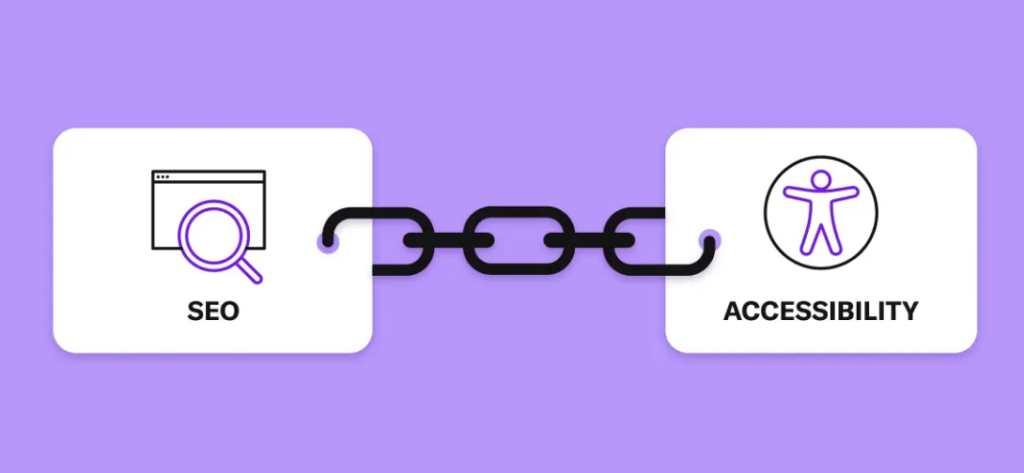
Improved Crawling and Indexing
Search engines prioritize websites that utilize semantic HTML, as this structure helps crawlers understand the content better. Properly labeled headings, lists, and other elements provide context, making it easier for search engines to index your site accurately. This improved indexing can lead to better visibility in search results, ultimately enhancing your site’s organic traffic.
User Engagement
Accessible websites are designed with user experience in mind, resulting in lower bounce rates and higher engagement. When users find it easy to navigate and interact with a site, they are more likely to stay longer and explore more content. Increased engagement signals to search engines that your site is valuable, which can positively influence your SEO rankings and overall performance.
Rich Snippets
Implementing accessibility features can improve the quality of rich snippets—enhanced search results that display additional information. By ensuring your content is structured properly and is accessible, you provide search engines with better context. This not only makes your content more appealing in search results but can also lead to higher click-through rates, driving more traffic to your site.
Conclusion
Web accessibility is an essential component of modern web development that goes beyond compliance—it’s about creating an inclusive digital world. By prioritizing accessibility, developers can improve user experience, broaden their audience, and enhance SEO.
As we move toward a more inclusive future, understanding and implementing web accessibility practices is not just beneficial it’s imperative. Embrace accessibility today and unlock the full potential of your web presence!
Read more : Why PPC Automation is the Future of Digital Ads
Frequently Asked Questions (FAQs)
WCAG is a set of guidelines developed by the World Wide Web Consortium (W3C) aimed at making web content more accessible to people with disabilities. They provide a framework for improving accessibility across websites.
You can use various tools such as WAVE, Axe, or Lighthouse to evaluate your site’s accessibility. Additionally, manual testing and user feedback are valuable methods for identifying accessibility issues.
Yes, many countries have legal frameworks that require web accessibility. In the U.S., for instance, the Americans with Disabilities Act (ADA) mandates that public websites must be accessible.
Absolutely! Implementing accessibility best practices often aligns with SEO strategies, improving site visibility and user engagement, which can enhance search rankings.
Begin by following WCAG guidelines, conducting regular accessibility audits, and involving users with disabilities in the testing process to ensure your site meets diverse needs.

Smith
Welcome to my blog! As a Digital Marketing expert with over 15 years of experience, I’ve witnessed the transformative power of search engine optimization from the very beginning of my career. In this blog series, I’ll delve into the crucial role SEO , marketing plays in the success of small businesses. Join me on this journey to uncover how leveraging data-driven insights and innovative SEO techniques can propel your small business to new heights, attract a broader audience, and drive sustainable growth in the digital age. Whether you’re a seasoned entrepreneur or just starting out, you’ll find valuable insights and practical tips to enhance your Digital Marketing strategies.


