Redirects play a crucial role in website management, particularly when it comes to maintaining SEO integrity during site migrations, URL changes, or content updates. Among the various types of redirects, two commonly used ones are the 301 redirect and the 302 redirect. Both serve distinct purposes, but understanding their differences and implications for SEO is vital for making informed decisions.
Table of contents
- 301 vs 302: Redirects
- Understanding 301 Redirects
- When to use a 301 Redirect?
- Understanding 302 Redirects
- Benefits of Using 301 Redirects for SEO
- Best Practices for Implementing 301 Redirects
- Benefits of Using 302 Redirects for SEO
- Best Practices for Implementing 302 Redirects
- Comparison between 301 and 302 Redirects
- Conclusion
In this article, we delve into the comparison between 301 and 302 redirects to determine which is better for SEO purposes and why.
301 vs 302: Redirects
Redirects are instructions that automatically take users from one URL to another. They are essential for ensuring a seamless user experience and preserving SEO value when a webpage changes. Redirects inform search engines that a page has moved permanently (in the case of 301 redirects) or temporarily (for 302 redirects), allowing them to pass link equity and rankings to the new URL.
Understanding 301 Redirects
What is a 301 Redirect?
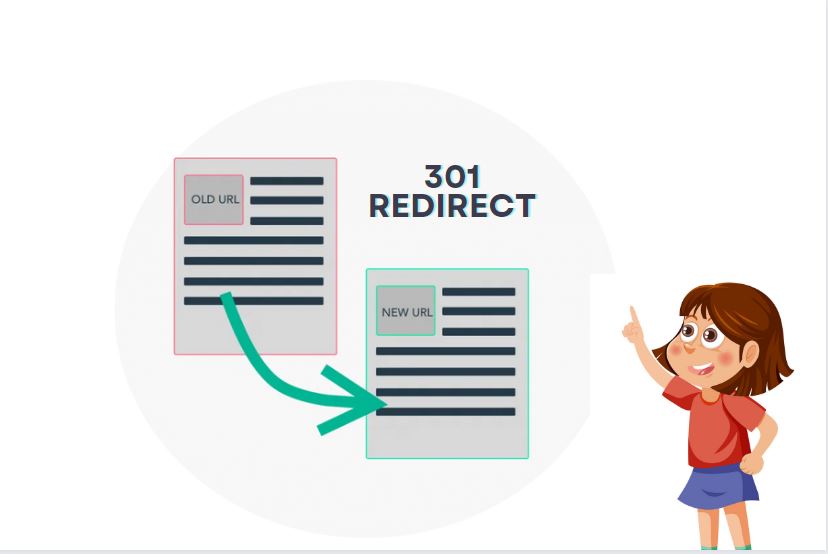
A 301 redirect is a permanent redirect status code that signifies a webpage has permanently moved to a new location. It informs both users and search engines that the original URL is no longer in use and redirects them to the new URL.
How does it work?
When a user or search engine bot accesses a webpage with a 301 redirect, the server sends a response indicating the move to the new URL. This redirection process ensures that visitors land on the updated page without experiencing any disruptions.
When to use a 301 Redirect?
301 redirects are ideal for situations where content has permanently moved to a new URL. Common use cases include website restructuring, domain changes, or consolidating multiple pages into a single URL.
Understanding 302 Redirects
What is a 302 Redirect?
A 302 redirect, also known as a temporary redirect, signals to search engines that a webpage has moved temporarily to a new URL. Unlike a 301 redirect, a 302 redirect indicates that the change is not permanent and that the original URL may be reinstated in the future.
How does it work?
Similar to a 301 redirect, a 302 redirect instructs browsers and search engine bots to temporarily visit a different URL. However, search engines treat the original URL differently, as they understand that the move is not permanent.
When to use a 302 Redirect?
302 redirects are suitable for scenarios where a webpage’s move is temporary, such as when conducting A/B testing, redirecting users based on location, or performing maintenance on the original page.
Benefits of Using 301 Redirects for SEO
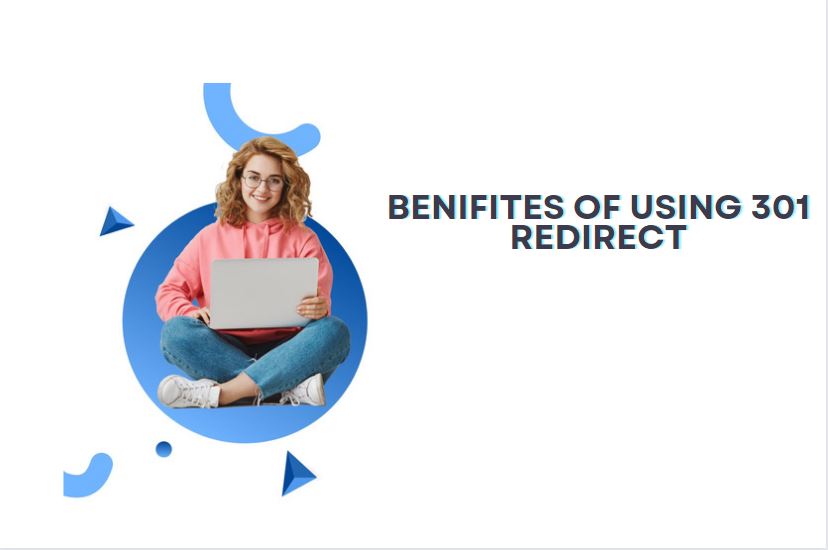
| Benefit | Explanation |
| Preservation of SEO Value | 301 redirects pass on the link equity and ranking signals of the original URL to the new destination. This helps maintain SEO authority and ensures that the new page inherits the SEO value of the old one. |
| Permanent Solution | 301 redirects are considered permanent redirects. They inform search engines that the change is permanent, preventing indexing of the old URL and eliminating duplicate content issues. This ensures long-term consistency in search engine indexes. |
| Retention of User Experience | By seamlessly redirecting users to the new page, 301 redirects ensure a smooth browsing experience. Users are automatically directed to the relevant content, reducing bounce rates and increasing user satisfaction. |
| Preservation of Backlinks | Backlinks pointing to the original URL remain valuable for SEO. 301 redirects ensure that these backlinks pass authority to the new URL, helping to maintain and potentially improve search engine rankings. |
| Efficient Management of Website Changes | When restructuring a website or changing URLs, 301 redirects offer an efficient way to manage redirections. Instead of losing traffic and SEO value, website administrators can seamlessly redirect users and search engines to the updated content. |
Best Practices for Implementing 301 Redirects
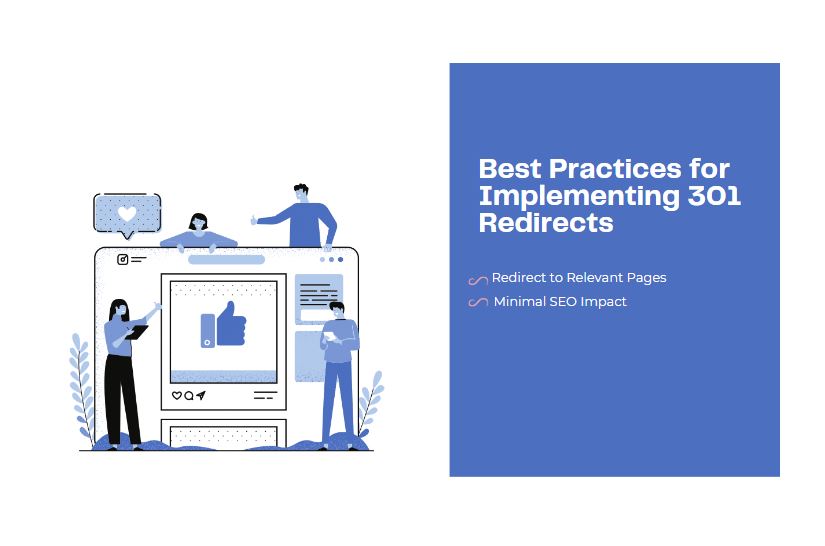
- Redirect to Relevant Pages: Ensure that redirected URLs lead to content that closely matches the original page’s topic.
- Update Internal Links: Replace internal links pointing to the old URL with the new one to maintain a seamless user experience and strengthen SEO.
Benefits of Using 302 Redirects for SEO
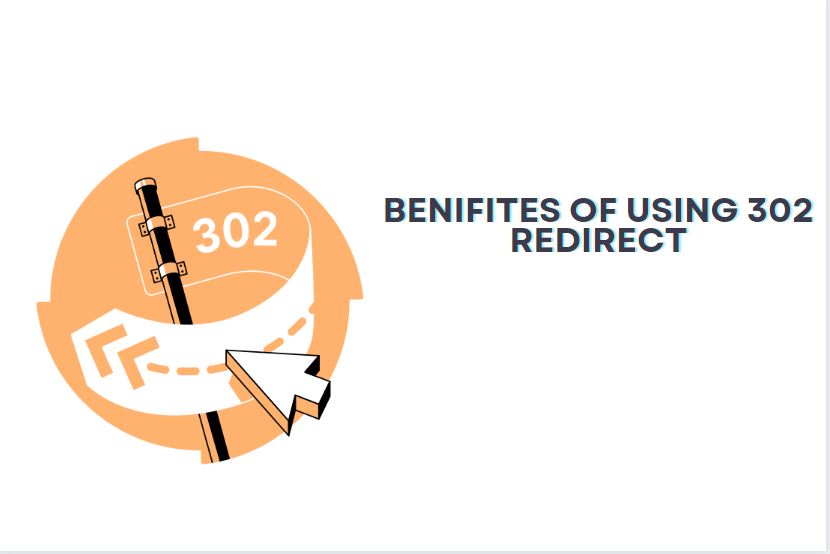
- Temporary Solution: 302 redirects offer flexibility when changes to a webpage are temporary, allowing for easy reversal without impacting SEO.
- Minimal SEO Impact: Unlike 301 redirects, which signal a permanent move, 302 redirects do not transfer link equity, making them suitable for short-term changes.
Best Practices for Implementing 302 Redirects

- Set Expiry Dates: Specify a timeframe for the redirect to ensure that search engines revisit the original URL after the temporary period expires.
- Monitor Performance: Regularly assess the effectiveness of 302 redirects and adjust them as needed based on user behavior and SEO performance.
Comparison between 301 and 302 Redirects
Differences in Permanence
- 301 Redirects: Permanently move a webpage to a new URL, indicating to search engines that the change is permanent.
- 302 Redirects: Temporarily redirect users to a different URL, signaling to search engines that the original URL may be reinstated in the future.
Conclusion
Both 301 and 302 redirects serve distinct purposes in website management and SEO. While 301 redirects are ideal for permanent URL changes, 302 redirects offer flexibility for temporary adjustments. When deciding between the two, it’s essential to consider the permanence of the change and its impact on SEO rankings. By understanding the differences and best practices for implementation, website owners can effectively manage redirects while preserving SEO integrity.
FAQs
The main difference lies in their permanence. A 301 redirect signifies a permanent move to a new URL, while a 302 redirect indicates a temporary change.
301 redirects pass on link equity and rankings to the new URL, preserving SEO authority and preventing loss of traffic.
Use a 302 redirect for temporary changes, such as during A/B testing or site maintenance, where the original URL may be reinstated in the future.
Yes, if a temporary change becomes permanent, it’s advisable to switch from a 302 redirect to a 301 redirect to maintain SEO integrity.


