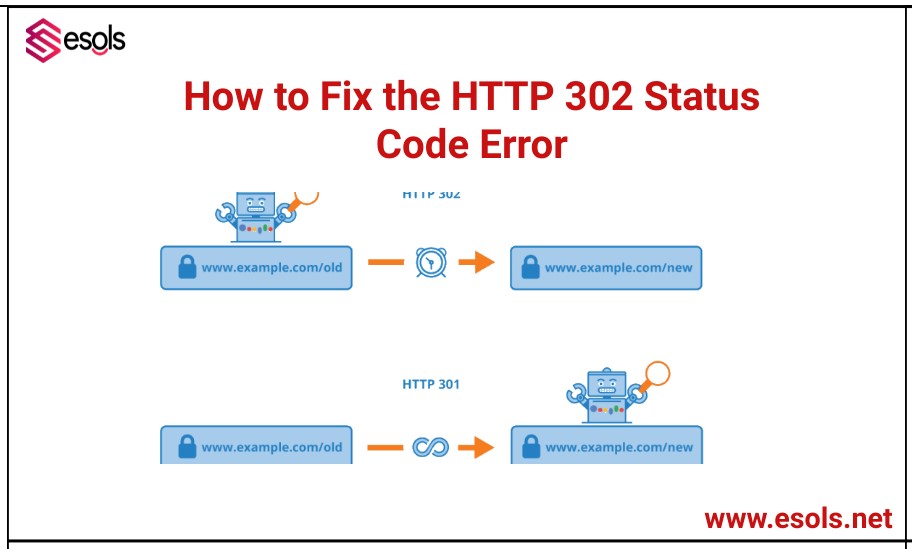When maintaining your website, you may encounter numerous status codes Some of them are very important for the users, such as 302. HTTP 302 codes temporarily redirect your audience to another URL in case you find a 302 error, it indicates something is wrong.
In this article, we will explore everything you need to know about How to Fix the HTTP 302 Status Code Error
Table of contents
Understanding HTTP 302 Codes
In simple words, 302 codes are notes that your system may display on a particular website page. Whenever a user clicks on a link, the web server in return sends you back to the required page or resource. However, you will not see these codes on the website pages anywhere.
You can see them in case the error appears in front of the screen. HTTP 302 codes appear when your intent to go on a specific page and it sends you to a different one. A main difference between 301 and 302 is that 301 redirects you permanently while the other does it temporarily.
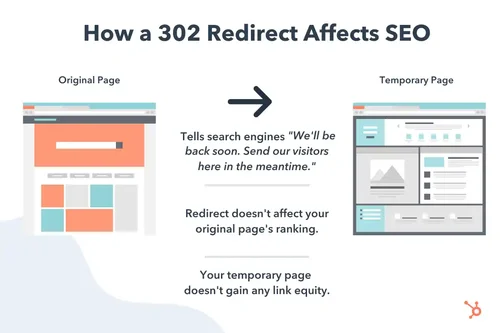
Why 302 Error Appears
A 302 error may divert the users temporarily while it may lead to a bigger problem due to your website misconfigurations. Such problems can result in
· A page redirect when it should not
· Redirecting users to a wrong page
· In worst scenario the audience may be trapped in redirections from one page to another
So far, we have learned that a 302 error redirects you from one page to another. Here are the common reasons for its occurrence
Regular website maintenance:
During website maintenance SEO experts temporarily assign this code to redirect the users to another page. It helps in keeping the audience intact to your website while you remain busy in maintaining its different aspects.
Load Balancing:
established websites often use 302 codes to distribute the traffic among several pages to ensure the website speed remains stable and users get what they are looking for.
Area specific content:
usually websites who want to increase local rankings use 302 codes when they want the users to visit a particular website page that has local content for them.
Fixing the HTTP 302 Status Code Error
The HTTP 302 status code indicates that a resource has been temporarily moved to a different URL. This redirection can disrupt user experience and SEO if not handled properly. To fix this, ensure that the redirection is correctly implemented, and the destination URL is valid. Regularly monitor and update redirection rules to maintain website performance and integrity.
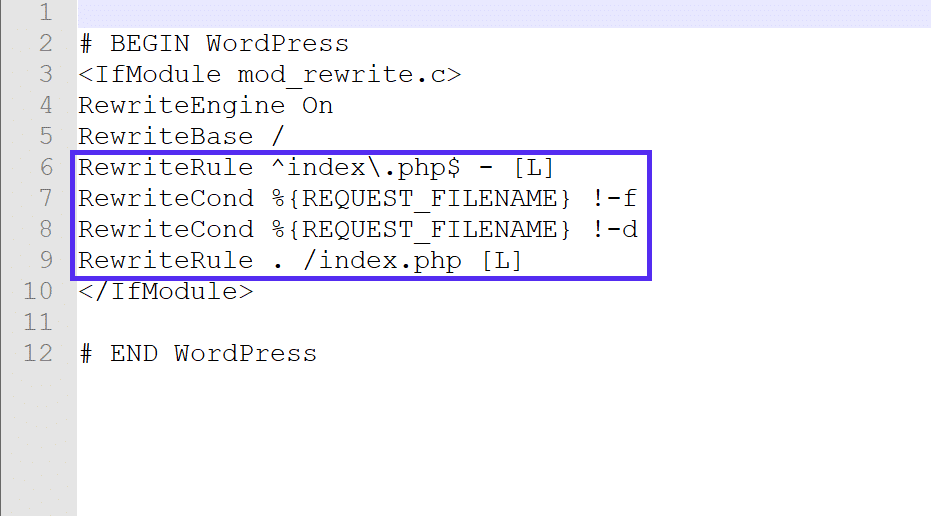
Check Redirection Configuration
Verify the server’s configuration files (such as .htaccess for Apache or web.config for IIS) to ensure that the redirection rules are correctly set. Incorrect settings can cause unintended loops or errors, so it’s crucial to have accurate rules for temporary redirections.
Update Outdated Links
Ensure all internal and external links pointing to the old URL are updated to reflect the new temporary URL. This reduces unnecessary redirections and improves the user experience by directing traffic straight to the intended page without intermediate steps.
Use Correct HTTP Status Code
Confirm that a 302-status code is appropriate for your situation. If the redirection is intended to be permanent, use a 301-status code instead. Using the wrong status code can confuse search engines and impact SEO negatively.
Test Redirection Functionality
Regularly test the redirections using tools like browser developer consoles or online redirect checkers. This ensures that the redirection behaves as expected and helps identify any issues promptly before they affect users or search engines.
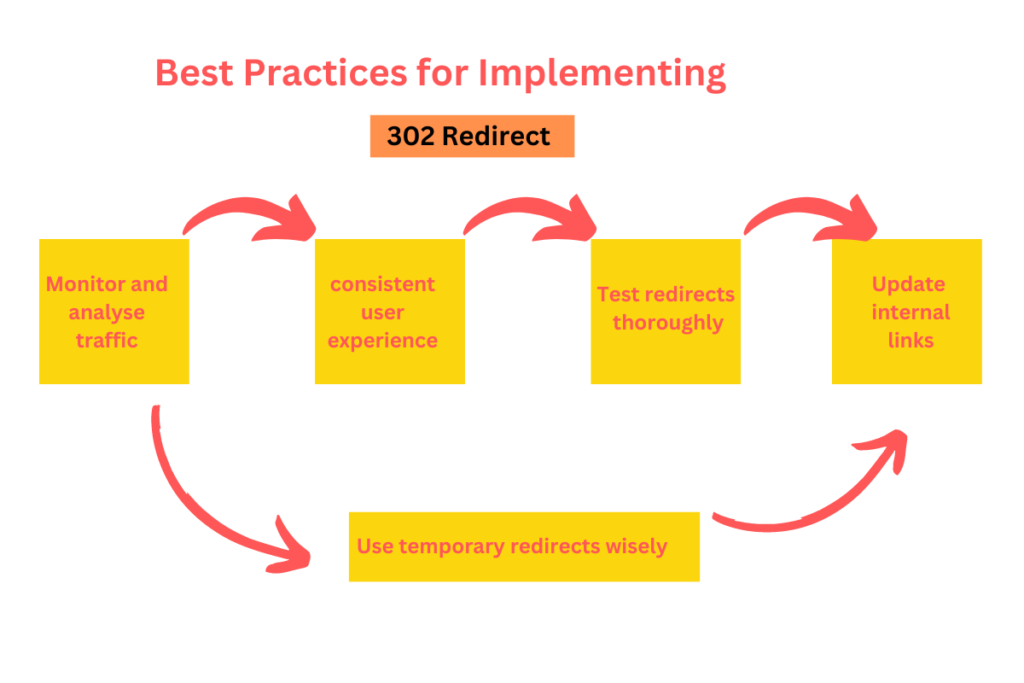
Use Browser Developer Tools
Open your browser’s developer tools (F12 or right-click > Inspect) and navigate to the Network tab. Reload the page to see all network requests, including redirects.
Utilize Online Redirect Checkers
Employ online tools like Redirect Checker or HTTP Status Code Checker to test your URLs. These tools provide detailed reports on the redirect path.
Verify Mobile and Desktop Behavior
Test redirections on both desktop and mobile devices to ensure consistent behavior across platforms. Some redirection issues may only surface on specific devices or browsers.
Automate Testing with Scripts
Use automation scripts, such as those written in Selenium or Puppeteer, to regularly test your redirects. Automated testing can run checks at scheduled intervals.
Monitor Server Logs
Regularly review server logs to identify any unexpected 302 status codes. This can help pinpoint problematic URLs or redirection loops that may not be immediately apparent. Addressing these issues early can prevent larger problems down the line.
Communicate with Users
Inform users about temporary URL changes, especially if the redirected content is important. Clear communication through banners or notifications can reduce confusion and improve user satisfaction, ensuring they understand the reason for the redirection.
| Point | Explanation |
| Clear Notifications | Use prominent banners or pop-ups to alert users about the temporary URL change. This ensures that the message is visible and catches users’ attention immediately. |
| Reason for Change | Provide a brief but clear explanation of why the URL is being redirected. Understanding the reason helps users feel more informed and reduces confusion about the change. |
| Duration of Change | Indicate how long the URL redirection will be in effect. This helps users know if the change is temporary or if they should expect a permanent update, managing their expectations accordingly. |
| Access to Redirected Content | Include a direct link to the new URL or content to streamline user navigation. Ensuring users can easily access the redirected content improves their overall experience. |
| Customer Support Information | Provide contact details or a support link for users who encounter issues or have questions about the URL change. Offering support enhances user satisfaction and helps resolve any problems quickly. |
Readmore About What is 302 redirect when and why should it be implemented?
Conclusion
The HTTP 302 status code, which signifies a temporary redirection, plays a crucial role in website management and user experience. Properly implemented, it allows for effective handling of temporary page moves, maintenance, or load balancing. However, improper configuration or use can lead to issues such as unwanted redirects, SEO complications, or user frustration.
To resolve HTTP 302 errors effectively, ensure that redirection rules are accurately set, outdated links are updated, and the correct status codes are used. Regular testing and monitoring of redirects, alongside clear communication with users, are key to maintaining a smooth and efficient web experience.
Readmore : The Role of Digital Marketing in US Political Campaigns
FAQ’s
The HTTP 302 status code indicates that a requested resource has been temporarily moved to a different URL.
Verify the redirect by checking your server’s configuration files and using tools like browser developer tools or online redirect checkers.
Check for configuration errors, ensure that the correct status code is used (consider switching to a 301 redirect for permanent moves), and update any outdated links.
Communicate clearly with users through prominent notifications, such as banners or pop-ups, explaining the reason for the change, its duration, and providing access to the redirected content.

Smith
Welcome to my blog! As an Digital Marketing expert with over 15 years of experience, I’ve witnessed the transformative power of search engine optimization from the very beginning of my career. In this blog series, I’ll delve into the crucial role SEO , marketing plays in the success of small businesses. Join me on this journey to uncover how leveraging data-driven insights and innovative SEO techniques can propel your small business to new heights, attract a broader audience, and drive sustainable growth in the digital age. Whether you’re a seasoned entrepreneur or just starting out, you’ll find valuable insights and practical tips to enhance your Digital Marketing strategies.